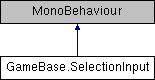Acts as a nexus between the input (clicks, selection box, etc) and the SelectionSystem.
More...
|
| static Bounds | GetViewportBounds (Vector3 screenPosition1, Vector3 screenPosition2) |
| | Converts two screen positions into a bounds rectangle in viewport coordinates. More...
|
| |
|
| ISelectableCriteria | selectionCriteria |
| | The currently selection criteria to filter from all the hovered entities which one would be selected. If no one is defined, by default all the hovered entities will be highlighted for selection. More...
|
| |
| bool | selectionBoxAllowed = true |
| | Indicates if it's allowed to select units through a selection box. More...
|
| |
| bool | multipleSelectionAllowed = true |
| | Indicates if it's allowed to select multiple units of just one at the time. More...
|
| |
| LayerMask | raycastMask = -1 |
| | The mask to be used by the raycast to filter which colliders are valid to hover, highlight and select. More...
|
| |
| bool | useCustomClickInput = false |
| | Indicates if the system must use a simple implementation of the input reading (using the standard Input class). Or there is a custom implementation that will handle the correct calls to ProcessLeftClickEvent, StartSelectionBox, etc. More...
|
| |
| bool | useCustomHoverInput = false |
| | Indicates if the system must use a simple implementation of the input reading (using the standard Input class). Or there is a custom implementation that will handle the correct calls to ProcessHoveringRay. More...
|
| |
|
| virtual void | Start () |
| |
| virtual void | Update () |
| | Handles the box and single click selection modes. More...
|
| |
| virtual void | OnDisable () |
| | When disabled actomatically cancels the selection box mode. More...
|
| |
Acts as a nexus between the input (clicks, selection box, etc) and the SelectionSystem.
◆ CancelSelectionBox()
| void GameBase.SelectionInput.CancelSelectionBox |
( |
| ) |
|
Cancels the current selection box mode and removes all current hovering flags from the SelectionSystem.
◆ EndSelectionBox()
| void GameBase.SelectionInput.EndSelectionBox |
( |
| ) |
|
Ends the selection box mode and confirms all highlighted GameEntities as Selected.
◆ GetViewportBounds()
| static Bounds GameBase.SelectionInput.GetViewportBounds |
( |
Vector3 |
screenPosition1, |
|
|
Vector3 |
screenPosition2 |
|
) |
| |
|
static |
Converts two screen positions into a bounds rectangle in viewport coordinates.
- Parameters
-
| screenPosition1 | first position in screen coords. |
| screenPosition2 | second position in screen coords. |
- Returns
- Bounds rectangle in viewport coordinates.
◆ OnDisable()
| virtual void GameBase.SelectionInput.OnDisable |
( |
| ) |
|
|
protectedvirtual |
When disabled actomatically cancels the selection box mode.
◆ ProcessClickEvent()
| void GameBase.SelectionInput.ProcessClickEvent |
( |
BaseEventData |
eventData | ) |
|
Handle the click event and filters the left click to select a GameEntity. After that the event is derived to the ProcessLeftClickEvent() method.
- Parameters
-
| eventData | Input event data related to the click. |
◆ ProcessLeftClickEvent()
| void GameBase.SelectionInput.ProcessLeftClickEvent |
( |
| ) |
|
Direct selection of the GameEntity through Left click. This method handles the additive selection when ctrl key is pressed. Also unselects current selected eGameEntities when no ctrl key is selected.
◆ SetupSelectionBox()
| void GameBase.SelectionInput.SetupSelectionBox |
( |
Vector2 |
min, |
|
|
Vector2 |
max |
|
) |
| |
Setups the current selection box mode with the two screen coords defining the bounds of that selection.
- Parameters
-
| min | Left bottom screen coordinates for the selection bounding box. |
| max | Right top screen coordinates for the selection bounding box. |
◆ Start()
| virtual void GameBase.SelectionInput.Start |
( |
| ) |
|
|
protectedvirtual |
◆ StartSelectionBox()
| void GameBase.SelectionInput.StartSelectionBox |
( |
| ) |
|
Start a new selection box mode, also remove all the currently selected and hovered GameEntities from the SelectionSystem.
◆ Update()
| virtual void GameBase.SelectionInput.Update |
( |
| ) |
|
|
protectedvirtual |
Handles the box and single click selection modes.
◆ multipleSelectionAllowed
| bool GameBase.SelectionInput.multipleSelectionAllowed = true |
Indicates if it's allowed to select multiple units of just one at the time.
◆ raycastMask
| LayerMask GameBase.SelectionInput.raycastMask = -1 |
The mask to be used by the raycast to filter which colliders are valid to hover, highlight and select.
◆ selectionBoxAllowed
| bool GameBase.SelectionInput.selectionBoxAllowed = true |
Indicates if it's allowed to select units through a selection box.
◆ selectionCriteria
The currently selection criteria to filter from all the hovered entities which one would be selected. If no one is defined, by default all the hovered entities will be highlighted for selection.
◆ useCustomClickInput
| bool GameBase.SelectionInput.useCustomClickInput = false |
Indicates if the system must use a simple implementation of the input reading (using the standard Input class). Or there is a custom implementation that will handle the correct calls to ProcessLeftClickEvent, StartSelectionBox, etc.
◆ useCustomHoverInput
| bool GameBase.SelectionInput.useCustomHoverInput = false |
Indicates if the system must use a simple implementation of the input reading (using the standard Input class). Or there is a custom implementation that will handle the correct calls to ProcessHoveringRay.